By default, Falco has 5 outputs for its events: stdout, file, gRPC, shell and http. As you see in the following diagram:
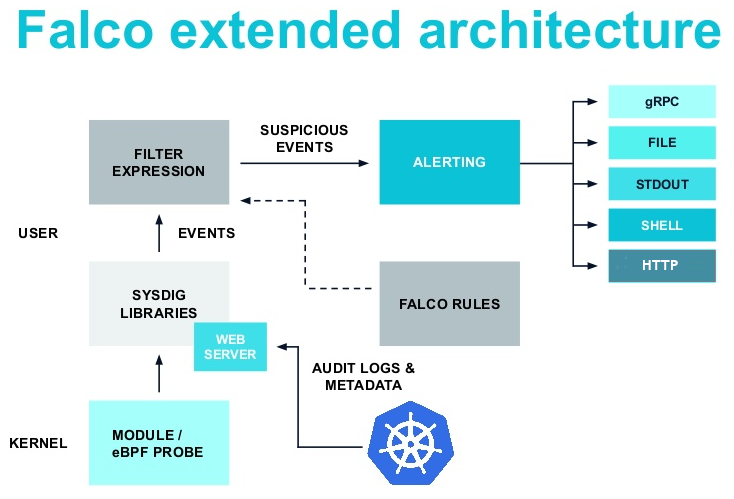
Even if they’re convenient, we can quickly be limited to integrating Falco with other components. Here comes falcosidekick, a little daemon that extends that number of possible outputs.
The current list of available falcosidekick outputs (version 2.13.0) is:
- Slack
- Rocketchat
- Mattermost
- Teams
- Datadog
- AlertManager
- Elasticsearch
- Loki
- NATS
- Influxdb
- AWS Lambda
- AWS SQS
- SMTP (email)
- Opsgenie
- Webhook
Beyond that, it provides metrics about the number of events and let you add custom fields in events, for example environment, region, etc
In this article, we’ll see how to integrate it in a Kubernetes aside Falco with Helm (version 3).
For installing Falco with Helm see the community chart:
kubectl -n falco get pods
NAME READY STATUS RESTARTS AGE
falco-562mb 1/1 Running 0 3m10s
falco-pvl27 1/1 Running 0 3m10s
falco-d4mgr 1/1 Running 0 3m10s
We’ll send the events in a Slack channel for this tutorial, so [get your webhook URL](https:// first.
Install falcosidekick with helm:
helm repo add falcosecurity https://falcosecurity.github.io/charts
helm install falcosidekick falcosecurity/falcosidekick --namespace falco --set config.slack.webhookurl="https://hooks.slack.com/services/XXXX"
kubectl -n falco get pods
NAME READY STATUS RESTARTS AGE
falco-562mb 1/1 Running 0 65m
falco-pvl27 1/1 Running 0 65m
falco-d4mgr 1/1 Running 0 65m
falcosidekick-dddffd6bf-r6bwq 1/1 Running 0 42s
You can now test it with a typical port-forwarding:
kubectl port-forward svc/falcosidekick -n falco 2801:2801
curl -s http://localhost:2801/ping
pong
It’s alive !
Now, we send an event to Slack to test whether it works or not:
curl -sI http://localhost:2801/test
HTTP/1.1 200 OK
Date: Mon, 22 Jun 2020 21:13:48 GMT
In logs you’ll get:
kubectl logs deployment/falcosidekick -n falco
2020/06/22 21:12:56 [INFO] : Enabled Outputs : Slack
2020/06/22 21:12:56 [INFO] : Falco Sidekick is up and listening on port 2801
2020/06/22 21:13:34 [DEBUG] : Test sent
And in Slack:
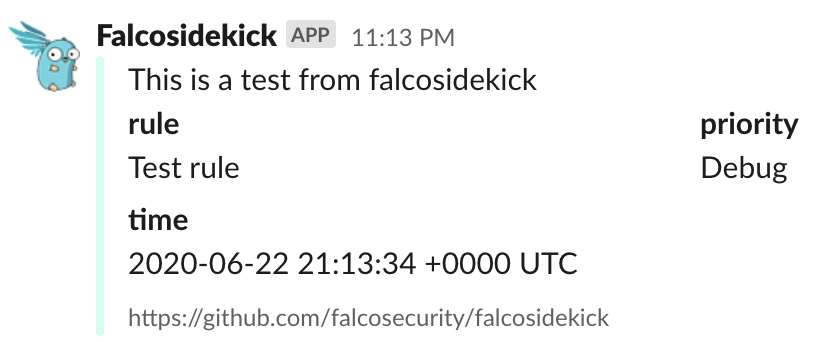
For Slack and some other ouputs, the message format can be customized, more informations in README.
We’ll now add some custom fields and test a more realistic event.
Edit the values.yaml like this :
customfields: "environment:production,datacenter:paris"
Send an event to falcosidekick :
curl "http://localhost:2801/" -d'{"output":"A more realistic test event","priority":"Error","rule":"Fake rule","time":"2020-06-22T23:28:00.746609046Z", "output_fields": {"evt.time":1507591916746609046,"fd.name":"/bin/hack","proc.cmdline":"touch /bin/hack","user.name":"root"}}'
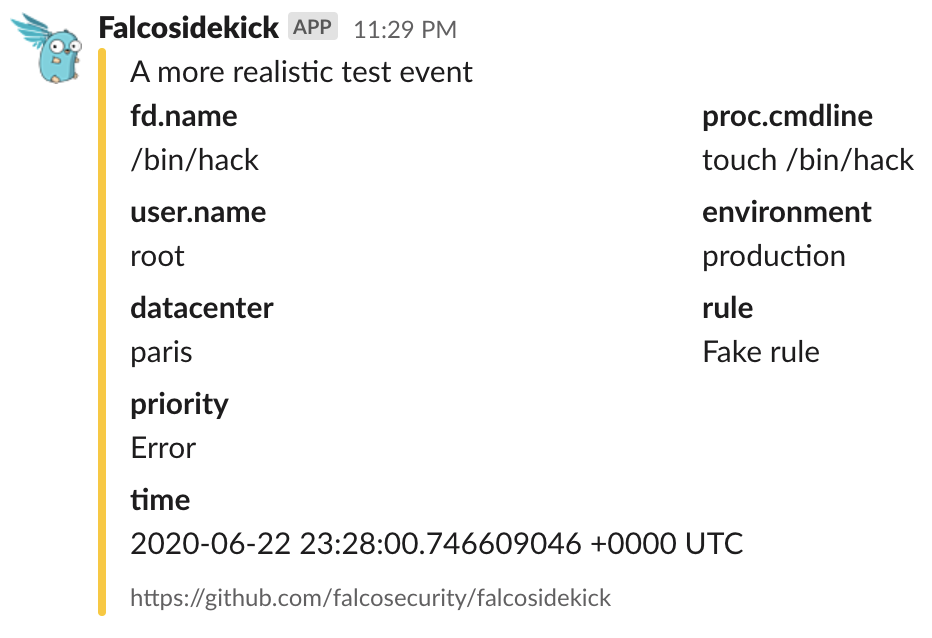
Last but not least, it’s time to use falcosidekick as output processor for our beloved Falco.
In the chart helm folder falco, edit values.yaml:
jsonOutput: true
jsonIncludeOutputProperty: true
httpOutput:
enabled: true
url: "http://falcosidekick:2801/"
helm upgrade falco . --namespace falco
Release "falco" has been upgraded. Happy Helming!
And that’s it!
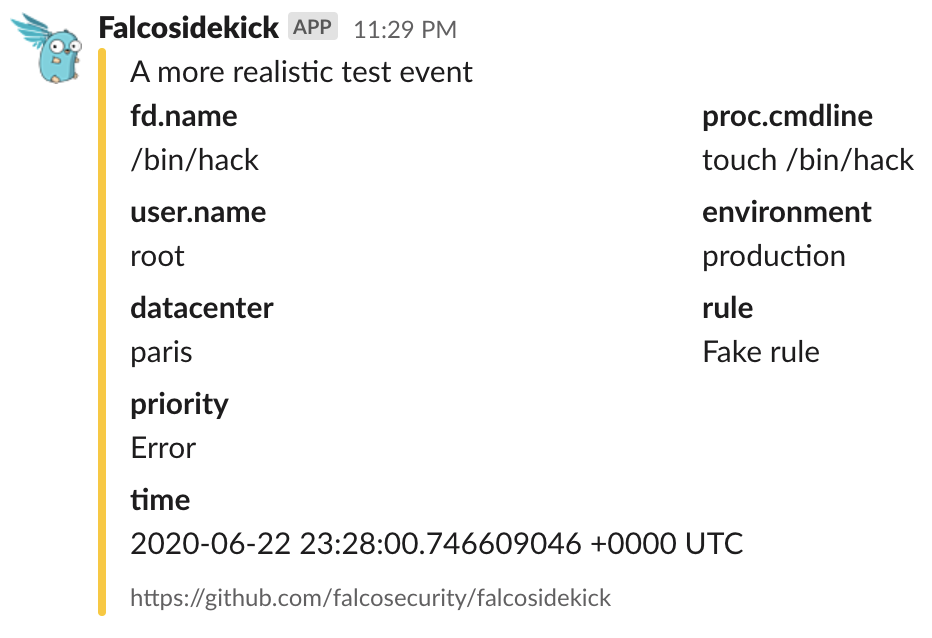

Enjoy