Today we announce the release of Falco 0.26.2 🥳
This one is a hotfix release for the Falco 0.26.1 released on October 1st.
You can take a look at the set of changes here:
As usual, in case you just want to try out the stable Falco 0.26.2, you can install its packages following the process outlined in the docs:
Do you rather prefer using the docker images? No problem!
You can read more about running Falco with Docker in the docs.
Why this release?
When you install Falco, you will either use a Kernel module, an eBPF probe or userspace instrumentation driver as described in the documentation.
As a service to our community, the Falco Infrastructure WG publishes pre-built drivers for all the current driver versions using the driverkit build grid.
Due to a spike in adoption in the month of October 2020, we had to come up with a better strategy for distributing our pre-built drivers.
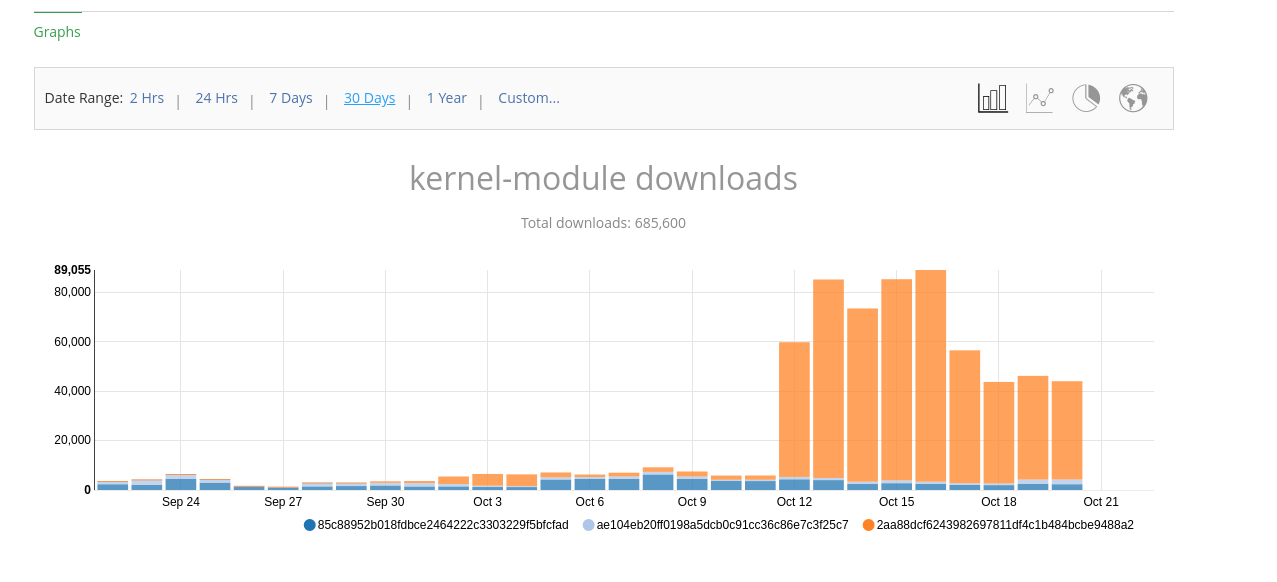
To achieve this, we decided that from now on we will publish the drivers only to download.falco.org/driver instead of dl.bintray.com/falcosecurity/driver. Old drivers will be kept there to avoid disruption of current workloads but we will not
publish new versions to the old bucket anymore. The PR that made this happen can be found here.
We also had a proposal that was discussed & approved for this change to happen, you can find it here
What should I do?
If you install Falco using a docker image and rely on our prebuilt drivers you have two options:
RECOMMENDED: Update to 0.26.2
Alternatively, you can change the DRIVERS_REPO environment variable in your current environment.
On bash:
export DRIVERS_REPO=https://download.falco.org/driver
falco-driver-loader
Docker
Pass it as environment variable using the docker run flag -e - for example:
docker run -e DRIVERS_REPO=https://download.falco.org/driver
Kubernetes
spec:
containers:
- env:
- name: DRIVERS_REPO
value: https://download.falco.org/driver
What’s next?
We have a scheduled 0.27.0 release on December 1st!
It will contain a lot of exciting features and performance improvements! Stay tuned 🤙
Let’s meet!
As always, we meet every week in our community calls, if you want to know the latest and the greatest you should join us there!
If you have any questions
- Join the #falco channel on the Kubernetes Slack
- Join the Falco mailing list
Bye!
Leo & Lore